728x90
반응형
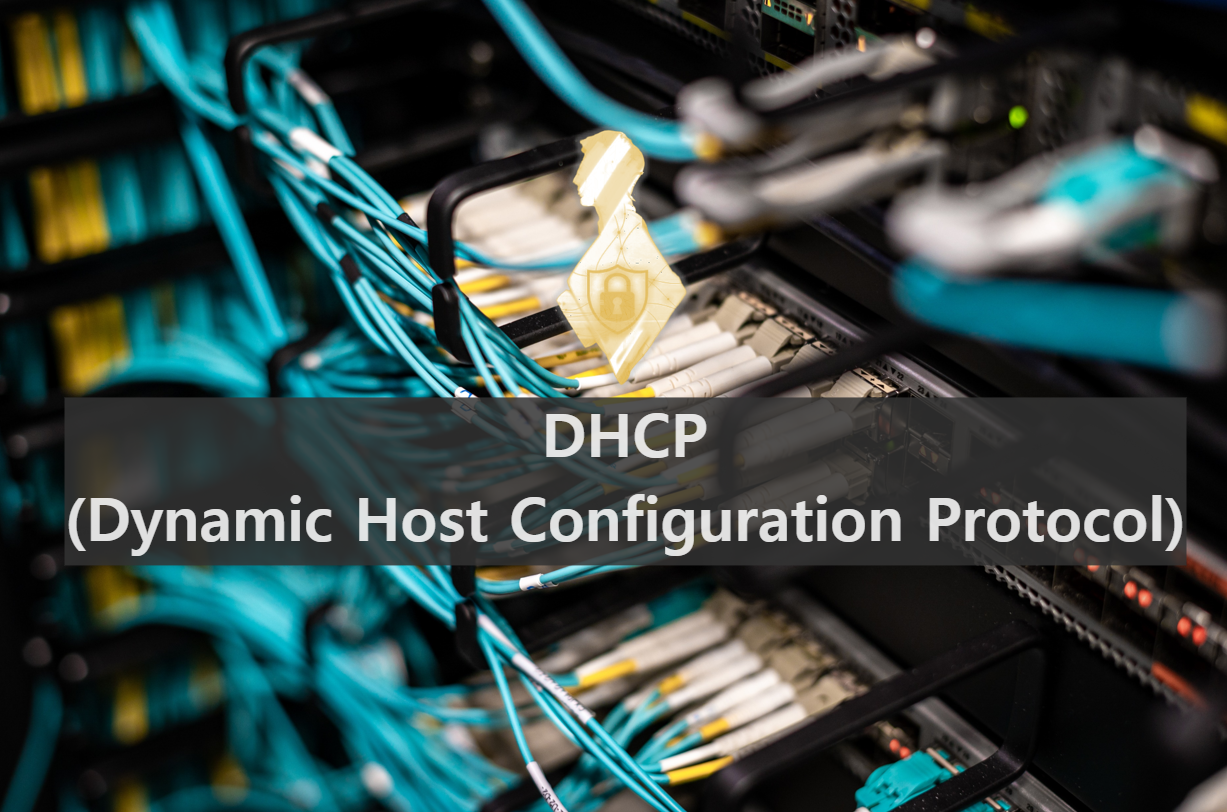
구축환경
GNS3 - (https://www.gns3.com/software/download)
DHCP(Dynamic Host Configuration Protocol)
DHCP 장비로 이동
Router>en
Router#conf t
Enter configuration commands, one per line. End with CNTL/Z.
Router(config)#service dhcp
Router(config)#ip dhcp
Router(config)#ip dhcp pool ywoo
ip주소 할당 범위 주기
Router(dhcp-config)#network 192.168.230.0 255.255.240.0
Router(dhcp-config)#default-router 192.168.230.1
Router(dhcp-config)#dns-server 8.8.8.8(DNS를 입력할 때 이런식으로)
데스크탑의 DHCP 버튼 누르기
dhcp 상태보기
Router#sh ip dhcp binding
할당범위에서 주소를 제외시키는 범위 입력하는 명령어
Router(config)#ip dhcp excluded-address 192.168.230.100 192.168.230.110
728x90
반응형
'정보보안실무 > 네트워크' 카테고리의 다른 글
| Net.09 Loopback, 라우터 ID설정, virtual link 추가 (0) | 2023.04.16 |
|---|---|
| Net.08 GNS3 OSPF로 라우팅 시키기 (0) | 2023.04.16 |
| Net.06 RIP <-> EIGRP 재분배 (0) | 2023.04.16 |
| Net.05 GNS3 EIGRP 구축 및 설정 (0) | 2023.04.16 |
| Net.04 GNS3 RIP 구축 및 설정 (0) | 2023.04.16 |